Shop thousands of products which on you can change colors, sizes, etc. ... for yourself or as gifts for others.
February 21st, 2023
Blog 5 - Color-Circle
Before presenting a lot of tutorials ... it might be helpful to understand what color tools are being used to modify an image border to get something that we really want to purchase.
Here are some important points to remember about FAA color options:
*On some products the Background Color is presented on a different layer than the image (i.e., some Carry-all Pouches with flowers or designs) ... which allows the images to “rest” on Background Color.
We should run through the color options you can have with FAA images so that you can make easier decisions about the use of the color tools:
What are Color Mats?
Color Mats are usually found in the Wall Art category. The number of colors patches for Color Mats can vary ... and are often related to the Frame style chosen for the Framed Print. Note: Some Prints ... without frames ... can also have Mat choices.
Where do we find Color Mats? We usually find them in the Wall Art category. Here is a short tutorial on how to find them (using the same Coffee Mug example):
Seem like a lot of steps? Actually, once you go through these steps a few times ... it becomes really easy. Be sure to go back and forth to play with Top and Bottom Mat sizes and colors. Note: Mat color choices can vary with the style of Frame you choose.
In case you are wondering what our Image looks like with the Top and Bottom Mats we chose in the tutorial above ... here it is for your review:
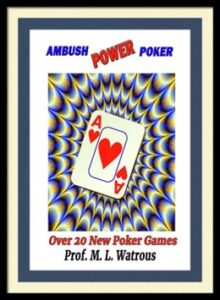
Note: We will go into a few more advanced steps in Chapters 5 – 6 - 7 & 9 in the use of the Color-Wheel + Shade-Tint-Tone tools.
What are Color Patches?
Not all image categories will have color patches for you to use. When you do have the Color Patches option ... you may also have access to the Color Wheel / Shade-Tint-Tone Box (Note: not all categories have these two options together (i.e., this is NOT an option in Apparel category).
In order to find out if you have access to both the Color Patches and the Color-Wheel + Shade-Tint-Tone Box options ... you can move the Slider Bar all the way to the left ... as shown below:
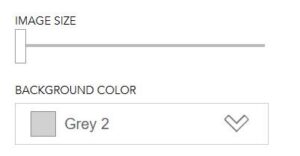
THEN ... Click > LEFT Mouse (anywhere inside the BACKGROUND COLOR box ...
You should quickly populate your page with the Color Patches if you have access to the Color-Wheel + Shade-Tint-Tone Box as shown below (then Click > Show More Colors):

Using border colors can be confusing unless you know a few differences. You do not have to know color theory in order to use the color options on FAA, but you should know that:
What is the Color Wheel + Shade-Tint-Tone Box?
It looks like a rectangular box within a colored circle ... and has a code box beneath it ... like the figure shown below (Note: Color Blue with Hex Triplet [ #0000ff ] shown in code box:

Color Wheel + Shade-Tint-Tone Box Tutorial Steps (with Coffee Mug example): *
*Basic information for color management and selection ... continue chapters for more advanced information and techniques on using the Color-Wheel + Shade-Tint-Tone Box.
Most of us need help to make color choices: ranging from definitely ... to maybe ... to absolutely not. FAA artists are great at providing wonderful images for us ... but they cannot possibly show us all the available color combinations (millions of choices).
However, one of the great things about Fine Art America is that they provide visitors with the tools they need to find and view all the combinations that the artist cannot possibly show us.
Once visitors learn how to use the tools ... they can spend hours exciting themselves with possible combinations that can match just about any environment where we want to use our product choices.
Here are a couple of excellent links ... loaded with useful color information ... that can help us to decide what we think looks best on our product: *
*If you will take your time to explore those two links above ... there is not much you cannot do with the Color Wheel + Shade-Tint-Tone Box ... but here is a link to learn more about color theory (https://blog.hubspot.com/marketing/color-theory-design).
How can you get the book? Once again ... here is the information:
| https://www.amazon.com/dp/B0BTFRP4P3 | [$4.97] eBook |
| https://www.amazon.com/dp/0981862845 | [$11.97] Print Book |
The print book is also very good ... and many people prefer to have a print book in addition to an eBook.
February 21st, 2023
What are the three major problems encountered for shopping in walk-around stores?
1 Not enough choices
2 Not enough sizes
3 Not enough colors
Fine Art America can be a big help in solving all three of those problems. They have:
1 more than a million artists with websites and offers;
2 multiple size options on most products;
3 color patches and Color-Shade-Tint-Tone options for over a million colors.
The first problem is easy to solve. Currently, there are billions of choices in at least ten Popular Categories with more than 50 products:
1 Wall Art
2 Art Media
3 Home Décor
4 Lifestyle
5 Beach
6 Tech
7 Men’s’ Apparel
8 Women’s Apparel
9 Youth Apparel
10 Stationery
Second, almost all products will have multiple sizes ... and many will have different orientations (i.e., natural, vertical, horizontal, and square).
Third, with more than 16 million color choices ... matching your favorite colors will be fantastic!
There are two major tools that can be used to improve our selections of products on Fine Art America.
The first tool is called IMAGE SIZE. Most people refer to it as the SLIDER ... because it can slide left or right with the Mouse Button to decrease or increase an image size and border on a product (i.e., the relative relationship between any border present and the actual image).
The Mouse Button can also be used sometimes ... to move an image up or down for placement on a product ... during the sizing and placement process (i.e., when using the Image Size option)
IMAGE SIZE (i.e., SLIDER BAR)
A few more details about the Image Size option could be helpful for many people who have not learned to use it to their advantage yet. Note: It can be found in almost all categories, except NOT in Wall Art.
The IMAGE SIZE (on a product) is controlled by the Slider ... located on a horizontal line. Move the Slider left to reduce the image size ... or right to increase the image size. See the image below (i.e., Slider Bar on the horizontal line).

You can control three things on most products with the IMAGE SIZE option:
1 The Image Size on the product;
2 The Border Size on the product. *
3 Completely remove Border from some products (i.e., move Slider Bar to the right).
* Note: On many products (i.e., greeting cards) ... decreasing the border size will increase the images size ... and increasing the border will decrease the image size. But on some products (i.e., some Carry-all Pouches) the image size and border size do not influence each other because they are in different color layers.
For example, you can completely remove a border on a greeting card and fill the card front with just the image by moving the Slider Bar all the way to the right (i.e., the border is completely absent on the card).
You can experiment with the Slider Bar option on many products in most categories (except, NOT in Wall Art) to see which options or sizes you prefer for the image and the border.
When we get to color options you may find that the border color you choose could have a big impact on the size of the background (i.e., or image size) that you want to use for best effect.
Image Size Slider Options/Uses:
Let’s run through a tutorial for the Image Sizer (i.e., Slider) to show how this tool can be used effectively on products where it is available.
I am going to choose one of my coffee mugs because it has both text and an image to work with.
The image I am going to use is on my own website ... but this process should work the same on hundreds of thousands of other FAA artists’ websites.
Slide the Slider to the left to decrease image size (on any product where you have this option) ... and to the right to increase the image size.
In many cases, the Slider may also be used to position the image on the product as well (i.e., don’t be afraid to experiment with your images to find out what will work on any product).
You can use the Slider to position the image on the cup ... and can move some text from the image that appears on the cup (and notice two of 16 million possible coffee mug colors we talked about).
Note: I have found only 17 web-safe colors in the FAA Color Patch display ... but I have not personally experienced any difficulty when ordering products from Fine Art America when using them.
NOTE: The Image Size Slider is active on many products on most FAA websites ... EXCEPT ... it is Not available on most Wall Art options.
⇒ Click > https://mitchell-watrous.pixels.com/
⇒ Click > Collections
⇒ Click > Coffee Mugs – Card Games
⇒ Click > Ambush Power Poker [Image with Ace of Heart]
⇒ Click > Coffee Mugs $17 V
⇒ Click > Coffee Mug $17
⇒ Click > inside SIZE box
⇒ Click > Small (11 oz.) ... or Click > Large (15 oz.)
You should notice several things about the image for Ace of Hearts Coffee Mug:
1 There is advertising text above and below the image.
2 The image text advertises a new Poker book (above) and the author (below).
3 The Background Color is Grey 2 (See color tutorial in Chapter 5 to change that.)
What are our Image Size options? We have several simple options. Just put the mouse button over the Slider Bar and hold it down ... and the Unwrapped Image below is what you should see:

This Unwrapped Image above will show you what is happening on your coffee mug. When you put the mouse pointer over the Slider Bar ... and while holding down the Left Mouse button .... move it left or right to see the image sizes change. Release the mouse button when you have the image you want.
We can accept the coffee mug as shown below in the Unwrapped Image without changes. All the original text and image will appear on the cup just as you see it in the image below when you release the mouse button from the Slider Bar:
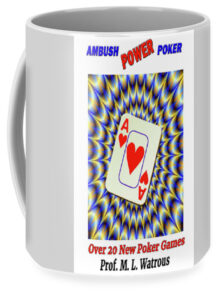
We can slide the Slider all the way to the left ... and this is what we see on the coffee cup below ... the basic background border color (Grey 2) of the cup with a very small image in the center.

We can slide the Slider all the way to the right ... and this is what we see on the coffee cup below ... the basic background border color of the cup with a very large, over-lapping image in the center.

You can slide the Slider Bar left and right until you center the image on the Unwrapped Image indicator ... without any text ... as shown below:

Then, your coffee mug should appear as shown below ... when you release the Left Mouse button.

OK, what if we would like to have the only the top or the bottom text appear on the coffee mug? For example, what if we wanted to use this coffee mug for advertising purposes?
Go back to the coffee cup image you just created on the website ... and you can make those adjustments on the image of this coffee cup. Just to make sure there is no confusion ... here is the one you just created (or, go back and generate it again):

Click > Coffee Cup Image ... and hold down the left mouse button ... and it should display the corresponding Unwrapped Image for you.
With the left mouse button depressed ... slide the image up or down (i.e., on the Unwrapped Image) to get the text you want to display on the coffee cup ... and then release the mouse button when you have the image and text positioned where you want it.
Note: Play around with this until you get your image and text positioned where you want them. You might have to click or double click the image after you have positioned and released your mouse button (i.e., some computers may respond differently ... but you should be able to get this to work for you with some experimentation).
Here are two examples of what you can do with this technique:
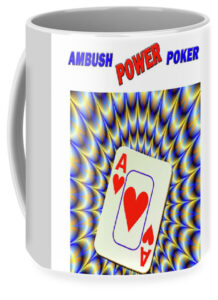

We can experiment with changing Background Colors on the coffee mug ... millions of colors!!! More about this is covered in Blog 5.
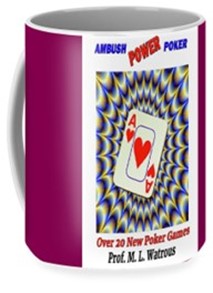
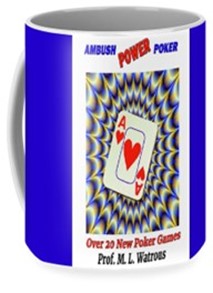
How can you get the book? Once again ... here is the information:
| https://www.amazon.com/dp/B0BTFRP4P3 | [$4.97] eBook |
| https://www.amazon.com/dp/0981862845 | [$11.97] Print Book |
The print book is also very good ... and many people prefer to have a print book in addition to an eBook.
February 21st, 2023
Quick Start
Some people already know this ... but many do not know it ... but the information below could be visitors' gateway to many of our artist's websites.
In a hurry to get started putting your own images on things you want them on ... without having to make your own website?
It does not matter if you are a brush artist, digital artist, buyer, seller, photographer, website owner ... or none of those ... Fine Art America (FAA) has a lot to offer everyone in some aspect of their life.
Really Easy ... to make your own product designs on FAA ... for yourself ... and as gifts for others!
What types of images can you use on products you want to make? Actually, more than you might think.
You can use any photos, images, and graphics you have personally created and stored on your own equipment (and even your own photos you have stored on your social media, or photos you have the rights to which you purchased from a commercial photo source).
Basically ... you can use your own art, drawings, paintings, and photos you have made with you own equipment (i.e., cameras, cell phones, laptops, etc.) ... and stored on your own PC, laptop, or cell phones. That includes photos you purchased the rights to from another source (which also includes the fantastic artists’ work from FAA).
These are types of art categories can you make (or create) with your own images: *
Wall Art ^^^ Home Décor ^^^ Lifestyle ^^^ Apparel ^^^ Stationery ^^^ Phone Cases ^^^ Beach ^^^ Miscellaneous
*All products are manufactured within 2 - 8 business days, depending on the product, and can be shipped to any destination in the world (from a company called Fine Art America) ... and without having to have a website of your own.
This is so simple ... let’s just do one right now:
Click > FineArtAmerica
Click > CREATEClick > Upload Your Image * ... and this action window below ... will pop up for you to use:
*Note: You can use any image you have the legal rights to use (i.e., check those you purchased).
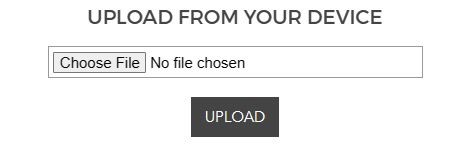
Click > Choose File in the image window that pops up (i.e., see above).
Search > your image files and choose the one you want to upload.
Click > UPLOAD
Note: Then a page with 28 AVAILABLE PRODUCTS popped up (could be less depending on the image).*
*That means I could have used any one ... or all ... of those products with my image on it!)
Then ... I Clicked > Coffee Mugs (i.e., with my I Love You image on it).
Note1: You should see a section: AVAILABLE PRODUCTS when your image uploads. Those are all products on which you can place your current image. Just Click on any of the available images to open it up and start working on it!
Note2: Not all of your images may upload (i.e., too large, wrong file format, etc.) ... experiment!
When you click on your product with your image, you should get the file you need to work with for your styling ... and then order it. Your styling-order page may look like this:

Note: See commands above the image on the web page: You can Change Image Q or Change Product Q the image is displayed on. Experiment! Have fun! You cannot break it!
Also, each image could have a different number of Available Products ... on which the image can be applied. Experiment to find what works best for you (and that includes any images you find from millions of artists on FAA.)
The amazing part about this section is that it will show you every FAA product upon which you can use the image you just uploaded. For the demo image I just uploaded * ... shown below ... I could put it on 28 different FAA products if I wanted to!
*Image purchased from BigStock ... but could have been from an FAA artist ... my images, or anywhere.

You can do some really amazing things with these options ... and the more you play around with them ... the more you will realize the amazing power you have discovered. (Note: If you want to send 20 of your coffee mug products with images ... as gifts ... you can put a different color on each one ... or on just about any product you choose!)
Suppose that my wife and I would like to have this image on two personal coffee cups ... one for her and one for me ... with our favorite, personal colors. Can I do it? Yes! See two difference coffee mugs below.
Her color is Fuchsia and mine is Blue. (Took me less than 5 minutes.) Note: With the color patches included and the Color-Wheel + Shade-Tint-Tone Box option ... I could have the choice of choosing over 16 million different colors!
See for yourself below:


OK ... you might be asking, “How do I put colors ... and do all the other stuff (i.e., sizes, etc.) on various products ... with the images I upload?”
Instead of hooking readers with an expensive "How To" video tutorial course costing several hundred dollars ... I produced a "starving artist" tutorial eBook, which costs less than a coffee and donuts (i.e., order information at bottom of page.).
The beauty of this book is that it provides tutorials on how to do just about everything ... for example, how to do most of the simple, common things that people usually want to do with their images ... and with their product choices.
The book also includes more advanced tools for those who may be interested (at no extra charge) going as far as they want to. For example, if you want your own website, or find out how to join, and do many other things ... there are links to guide you to those areas.
Annoying gift shopping (caused by the lack of imagination) may become a thing of the past ... because you can do many things with these new options for gifts.
Based upon the thousands of things you can now learn to do with Fine Art America’s websites by truly gifted artists ... your biggest problem may come down to determining which of these outstanding options you want to use.
My recommendation is that you get the short tutorial book and find the time to go back to the beginning ... and just casually stroll through all the options you can exercise ... find out for yourself how easy this is to do!
Do NOT hesitate to contact your favorite FAA artist with any questions you may have about their art ... and any other options they may have for you (i.e., volume sales, etc.).
There are definite advantages to joining ... especially if you want to sell art on line ... just click or copy and paste this link: https://fineartamerica.com/sell-art-online
But ... what if you want to consider a free account ... can you get one?
Yes. Just copy and paste it or click > https://fineartamerica.com/membershipplans.html ... and compare plans.
If you would like to see some videos, Click > https://fineartamerica.com/videos.html ... or copy and paste the link if you have the print book.
How can you get the book? Once again ... here is the information:
The print book is also very good ... and many people prefer to have a print book in addition to an eBook.
February 20th, 2023
Blog 2: It's Not Magic
But some of these world-class artists can certainly make it seem like the world is full of magic.
If there was ever anything hidden in plain sight ... you don't need magic to discover it.
Why? Many people see it ... but only a few people seem to know how to access the information on FAA websites and use it.
Most people are completely unaware that they could dramatically change their lives by the colors they choose to use everywhere … because colors affect everything we do … and in every second of our waking lives.
In my opinion, FAA is the world’s largest market for beautiful, state-of-the-art gifts and high-quality merchandise that can be delivered worldwide … or right to your address (or any place with a physical address worldwide).
They currently have 16 worldwide production companies that have been delivering products since 2006 from hundreds of thousands of various artists and iconic brands. You are going to be thrilled with the quality of the products delivered by FAA.
While this will not be a comprehensive PhD-level presentation … I can assure you that you will learn and know more than probably 90% of the world’s online shoppers.
You can become an outstanding online (and physical store) color shopper … to zoom ahead of your competition. Life, after all, is a competitive event (you know … jobs, love, success, and everything else).
How to Become an Outstanding Online Color Shopper is something that you absolutely must do … and there are some “free tools” to help you do it … in this presentation.
The tools in this book are targeted for FAA website owners, users, and buyers. Why? Because these tutorials are needed by all three groups for more in depth use.
But, the most important group that can make the most use of this book are the buyers.
Why? Because they need the information in the book more than anyone else ... because they can make thousands of modifications to the end-product art than the artists and website designers can offer them.
Many online retail merchants are becoming aware of the need to provide their shrewd customers with a way to make better color choices for all their products (i.e., art, clothing, wall paint, furniture, etc.).
I used to go nuts trying to match the colors for the clothes I wanted to wear for “this or that” occasion or special event ... or I could not get the right colors for picture frames ... or much of anything else.
Ever get that “gnawing feeling” that your clothing combinations look more like a pizza (with everything on it) … and you would rather eat it than wear it?
This presentation is intended to introduce people to the methods they can use to choose find and use colors and products on FAA websites.
Whether we like it or not, all our successes depend on using our best colors and combinations of colors on everything we wear or use.
Most people need a lot of help in the use and application of colors. The main areas are in online shopping and physical retail stores.
The “birds and the bees” (and just about all other animals) not only use colors but they are also influenced by the appearance of colors. Colors can influence and guide animals for food, mates, danger, recognition, survival and possibly migration.
The animal kingdom appears to be more overtly influenced by colors than the human kingdom. The animal kingdom seems to be more “hard-wired” to colors and their variations than humans … and animals do seem to have a repertoire of “built-in” responses.
For example, the uses and applications of colors for human activities are not always obvious, and they can also be subtle as well as suggestive. The strategic use of Shades, Tints, and Tones can be very effective ... and you will learn some tricks to get those.
Millions of dollars are spent in marketing and advertising for uses of colors and color combinations to appeal to human emotions, preferences, and purchasing activities.
It does not matter if you are a “last minute shopper” or if you are an organized “shopping machine” … everyone needs help … especially online shoppers.
Men don’t know it, but they are just as much influenced by colors as women are. I have learned that it is not “cool” to show up at a funeral wearing Camo shorts, an Hawaiian shirt, a Panama hat, and green flip-flops. And, nope, wearing Ray-Ban sun glasses will not make that a good combination either.
Although I cannot cover everything under the sun related to colors … and that would be a bad idea anyway … I will try to cover as many ideas and applications as possible to help people with things that impact their lives and the products they buy.
Online shopping websites drove me and my wife into the “dark forests” of the mystical color “shades, tints and tones” ... and ever-shifting “color patterns.”
Upon emerging from those confusing kaleidoscopes of color patterns, we were no closer to satisfaction than to the best goodies in the Garden of Eden.
It did not matter what we were shopping to find … no “Tree of Color Knowledge” of any kind could be found anywhere.
Plus, shopping online often offers far more color selections and products than you could ever find in a “physical” store.
Also, online stores are beginning to realize that if they do not give their customers what they are looking for … many customers will slap that return label on a shipping box faster than a lightning strike.
Therefore, tricking customers into purchasing something is a foolish idea (hint: always look for that “money-back” guarantee before buying anything … anywhere).
Colors are so important; it is vital to get them right ... on everything!
Later on, I will show you how to get color “shades” and “tints and tones.” I’ll even reveal to you what those “tones” are all about … and how you might use them.
Many websites have various color-selectors on their websites … but most of them do not take the time to tell their customers how to use them. The Color-Wheel / Shade-Tint-Tone tool is an amazing instrument ... and you will love the tricks you can do with it.
Where color selectors are available on a website, knowing how to use the “shading” and “tinting” and “toning” parts of these color selectors is vital to a great color outcome on your product or gift.
FAA has a great selection of color patches ... but their Color-Wheel with a Shade-Tint-Tone Box is almost magic ... and I am going to show you exactly how to use it (and which parts are related to Shades ...and ...Tints ...and Tones).
Statistically, you can produce over 16 million color variations with that magic system.
Some of you are probably saying … “OK, what colors do I really want? How do I figure that out?” And, you would be exactly right in asking those questions, and I have some answers for you.
In the meantime, go to these links and save them on your favorites (i.e., on your PC or mobile devices):
Go there and be amazed at over 740 colors and names you can find (to use later) ... and to give you more ideas about colors you did not even know existed ... plus 216 Web-safe colors.
Hint: If you find a color code you like on those websites ... you can even copy and use them on the FAA Color Wheel’s Code Box (i.e., the hexadecimal code).
Two of the most helpful things that buyers and visitors can use on these websites is the knowledge of what is actually going on these websites ... and what tools can be used to help them get product(s) dressed up and modified to suit their needs.
To get started with any product section on an FAA website ... knowing what tools can actually be used can be most useful in helping a customer get started correctly.
For example, the most important design tools for use on FAA websites are these:
Listed below is the current, general overview of the Fine Art America categories ... and the possible tools that can be used.
These are dynamic business-art websites. And that means that almost any product in any area on the FAA parent website can be in constant “update” mode:
Wall Art [Except for Tapestries: no color options or Slider options available.] *
*These are the limitations that apply for an image used on the products in the Wall Art category ... but these restrictions/options can change when the image is used in other product categories.
Art Media [NO color or Slider options for an image used in Wall Art.]
Home Décor [All color patches, color wheel, and Slider options active in this category.]
Lifestyle [All color patches, color wheel, and Slider options active in this category.]
Beach [All color patches, color wheel, and Slider options active in this category.]
Tech [All color patches, color wheel, and Slider options active in this category.]
Men’s Apparel [Color patches and Slider active ... one exception noted below.]*
*Face Masks [Uses Slider ... with Color Wheel for Background color ... no color patches]
Women’s Apparel [Color patches and Slider active ... with one exception noted below.]*
*Face Masks [Uses Slider ... with Color Wheel for Background color ... no color patches]
Youth Apparel [All use color patches and Slider.]
Stationery [All color patches, color wheel, and Slider options active ... except one* .]
*Stickers [Transparent or white background only ... no Slider or color options.]
How can you get the book? Once again ... here is the information:
| https://www.amazon.com/dp/B0BTFRP4P3 | [$4.97] eBook |
| https://www.amazon.com/dp/0981862845 | [$11.97] Print Book |
The print book is also very good ... and many people prefer to have a print book in addition to an eBook.
February 19th, 2023
Blog 1: ADVANTAGES FOR YOU
Things You Would Never Know About Fine Art America (FAA) ... unless someone told you.
The following table is a list of Subjects and Subject Links related to Fine Art America (FAA) Websites. Note: FAA in the presentation refers to Fine Art America.
Do not worry about having to learn everything in this table. Much of this information is nice to know in case an artist, buyer, or website owner needs to know more about certain aspects of FAA uses and options.
The information in the table below is both easy to understand and nice to know.
Take your time and do a quick overview of the possibilities. The reason I did not present this information as a tutorial video is that many people like to review ... and stop ... review some more ... and then continue.
Plus, finding a topic to review is far easier to find in a list than scrolling through a video.
How to use the table below:
Later, if you want to go back and review a particular “Subject” ... you do not have to go back through the entire list. Just go to the particular link you want to review.
For example, suppose you want to go back and review how to set your own product prices. You do NOT have go back ... clicking through the entire list ... to get back to that subject.
Just go back to the list to find your topic “Set Your Own Prices” ... and then click on the link next to it in the right-hand column.
Note: You DO NOT have to learn all this stuff in the table below ... but it is there for you to review as you wish:
Table 1
One of the biggest secrets of this presentation is that the artist needs to learn everything that a buyer would need to know in order to purchase products from the artist’s website. ... and that is the biggest mistake that most FAA website owners make.
No one knows the artist’s products better than the artist who posted it ... but buyers will not buy from websites when they cannot understand its operations!
Unfortunately, the big disconnect is that many artists on FAA hope that their customers are experienced enough to know how to look up ... and purchase ... their products on FAA.
That is a big mistake ... because website owners need to know just as much about purchasing from their own websites as their customers will need to know (i.e., and this book can help both website owners and website visitors learn exactly how that works).
However, if an artist cannot answer questions about product choices and product feature management ... that could not only be embarrassing but could also result in lost sales and potential customers.
Therefore, most of the rest of this presentation will be presented to help the artist’s visitors figure out how to make the most desirable product-change choices to fill their needs.
In case you do not know ... much of the magic of FAA product fulfillment happens through the skills and abilities of the staff who work at the 16 FAA warehouses around the world.
What am I talking about? A customer might want to buy some framed art for office, home, a rental, or other projects.
Many customers also want to buy products as gifts for various occasions ... and many of those buyers would like to purchase the same nice product for others but in different colors.
This is where the artist’s knowledge of the frames, mats, etc. available on FAA ... could score some big points with a potential customer ... and the customers they tell about you.
Many customers do not have basic facts to know ... that on FAA they:
The more that artists know about the possibilities for their own products ... the more successful they can be in sales ... and in gaining new customers.
Therefore, this publication will not only be a big help for artists who engage in helping their customers to make better choices ... but it will also be a big help for customers who can make much better choices when buying artist’s products from FAA websites.
Here is the test for artist FAA website owners ... go back and look at your own products as if you are going to buy something.
Website owners will usually find some of their own products and product descriptions that they do not like ... and customers might not like them either (i.e., and will not buy them).
It is a simple matter for the website owner to go back and review all their set-up pages to see if they could make them better (i.e., colors, color combinations, sizes, etc.).
Then ... actually go through the process of ordering one of your own products. If you had any problems at all ... then you can anticipate problems that your customers will go through when they try to order one of your products.
You want to make sure that customers will not abandon your cart because they became frustrated while trying to order one of your products.
How can you get the book? Once again ... here is the information:
Tips Tricks Tutorials Using Fine Art America – For Buyers Sellers Artists Photographers and Website Owners
The print book is also very good ... and many people prefer to have a print book in addition to an eBook.